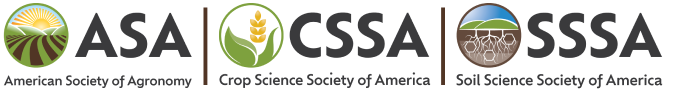Soil Science Australia
Soil Science Australia (SSA) in collaboration with the Soil Science Society of America (SSSA) have developed the Australia Soil Science Fundamentals Examination. The exam is a required part of the application process to become a Certified Professional Soil Scientist (CPSS) in Australia.
Performance Objectives
The Performance Objectives (PO) are intended to help prospective soil science professionals to prepare for the Fundamentals Exam, which was developed by Soil Science Australia (SSA) in collaboration with the Soil Science Society of America (SSSA). Soil Science Australia considers the performance objectives to be the minimum professional competencies required by soil scientists working on environmental and agricultural problems in Australia. Download a copy of the performance objectives.
Exam Information
You get to pick the best day and time to take the exam within the designated exam dates in the comfort of your home or office.
- A valid government issued ID. The first and last name in our system must match the name on your ID, and you will be required to show your ID to the remote proctor.
- A desktop computer or laptop computer running Microsoft Windows or Mac OSX (Tablets, iPads, Chromebooks and smartphones do not meet our requirements).
- Only one computer display/monitor is allowed. You will be asked to unplug any additional displays/monitors.
- The computer needs a working built-in or external webcam and microphone.
- Two cameras are required during your proctored exam. In addition to your computer's camera and microphone, please have a mobile device with the Google Meet app installed.
- Ensure that you have access to Google Meet on your computer, this is what the proctor will use to connect.
- A quiet and clean workspace cleared of any papers, post-its, books, electronic devices, phones, drinks, etc. where there will be no interruptions.
- No digital watches, headphones/earbuds or hats can be worn.
- No breaks are allowed.
- A calculator will be provided within the exam.
- You are allowed one blank piece of scratch paper and a pen or pencil. You will be required to show both sides of the paper to the proctor.
- You must use Chrome, Firefox or Edge; Chrome is the most compatible.
- Safari and Internet Explorer are not supported.
- Reliable internet connection. Hot spots should not be used.
- Internet speed must be at least 2 Mbps download and 2 Mbps upload. 10 download/3 upload is recommended. Test your internet speed at: http://www.speedtest.net.
Computer Compatibility Checks
Computer Compatibility Check
To check your computer and network compatibility, please take this sample exam. If you have issues, you may need to use a different computer or take your exam from a different location. If you are using a company computer or are at work, you can ask your IT department to following the instructions in this guide, which may resolve the issues. Make sure you can successfully take the above exam before your appointment date.
Connecting with The Proctor
To take the exam, the proctor will give you the information to connect using Google Meet. Please ensure you have access to that program on both your computer and mobile device.
Once you successfully join a test/sample meeting, you can close the meeting software. If you have any troubles installing either meeting software or if you cannot connect to the test/sample meetings, then you will need to work with your IT department to resolve the issues, or you will need to use a different computer and/or testing location.
Exam Accomodations
Individuals Needing Exam Accommodations must fill out the Exam Accommodations Request Form 30 days prior to taking the exam. This form must be completed in the fillable PDF format in order for it to be accepted.
The Exam Accommodations Information and Instructions Sheet contains detailed information on determining accommodations, completing the request form, and what documentation is needed.
If you have questions on exam accommodation, please contact us by calling 608-268-4947 or emailing Exam Accommodations.
Questions?
Check out our Remote Proctor FAQ page and the Certification Programs Examinee Handbook.
Australia soils exam and registration info
Dates listed are United States dates
Next soils exam dates:
April 2–16, 2025
Registration period:
February 26–March 24, 2025
Future exam dates:
August 6–20, 2025
November 5–19, 2025
Published on behalf of